log4j vs logback vs log4j2 를 비교 해보고 log4j2를 사용해보기로 결정했다. Spring Framwork에 log4j2를 적용한 과정을 정리해본다.
의존 중복
처음에 log4j2 의존을 아래와 같이 추가해서 실행하니 에러가 발생했다. SLF4J가 여러 개 바인딩 되어서 발생한 문제였다.
implementation 'org.springframework.boot:spring-boot-starter-log4j2:2.6.3'
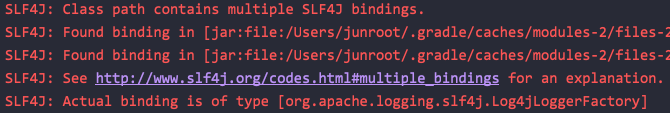
Spring Boot에 로깅 모듈을 제외 시켜서 해결할 수 있다.
implementation('org.springframework.boot:spring-boot-starter-data-jpa:2.6.2') {
exclude module: "spring-boot-starter-logging"
}
멀티 프로필
Spring Boot에서는 Logback처럼 프로필 별 xml 자동 감지가 안된다. properties 파일을 통해서 사용할 로깅 xml파일을 지정해줘야 된다.
logging:
config: classpath:log4j2-local.xml
XML 설정 파일 include
여러 개의 프로필마다 다른 로깅 전략을 사용하면서, 중복되는 설정을 xml 파일로 따로 분리할 수 있다.
<xi:include href="log4j-xinclude-appenders.xml" /> 형태로 xml 파일을 불러올 수 있다.
<?xml version="1.0" encoding="UTF-8"?>
<configuration xmlns:xi="http://www.w3.org/2001/XInclude"
status="warn" name="XIncludeDemo">
<properties>
<property name="filename">xinclude-demo.log</property>
</properties>
<ThresholdFilter level="debug"/>
<xi:include href="log4j-xinclude-appenders.xml" />
<xi:include href="log4j-xinclude-loggers.xml" />
</configuration>
<?xml version="1.0" encoding="UTF-8"?>
<appenders>
<Console name="STDOUT">
<PatternLayout pattern="%m%n" />
</Console>
<File name="File" fileName="${filename}" bufferedIO="true" immediateFlush="true">
<PatternLayout>
<pattern>%d %p %C{1.} [%t] %m%n</pattern>
</PatternLayout>
</File>
</appenders>
<?xml version="1.0" encoding="UTF-8"?>
<loggers>
<logger name="org.apache.logging.log4j.test1" level="debug" additivity="false">
<ThreadContextMapFilter>
<KeyValuePair key="test" value="123" />
</ThreadContextMapFilter>
<AppenderRef ref="STDOUT" />
</logger>
<logger name="org.apache.logging.log4j.test2" level="debug" additivity="false">
<AppenderRef ref="File" />
</logger>
<root level="error">
<AppenderRef ref="STDOUT" />
</root>
</loggers>
참고 자료
https://docs.gradle.org/current/userguide/dependency_downgrade_and_exclude.html